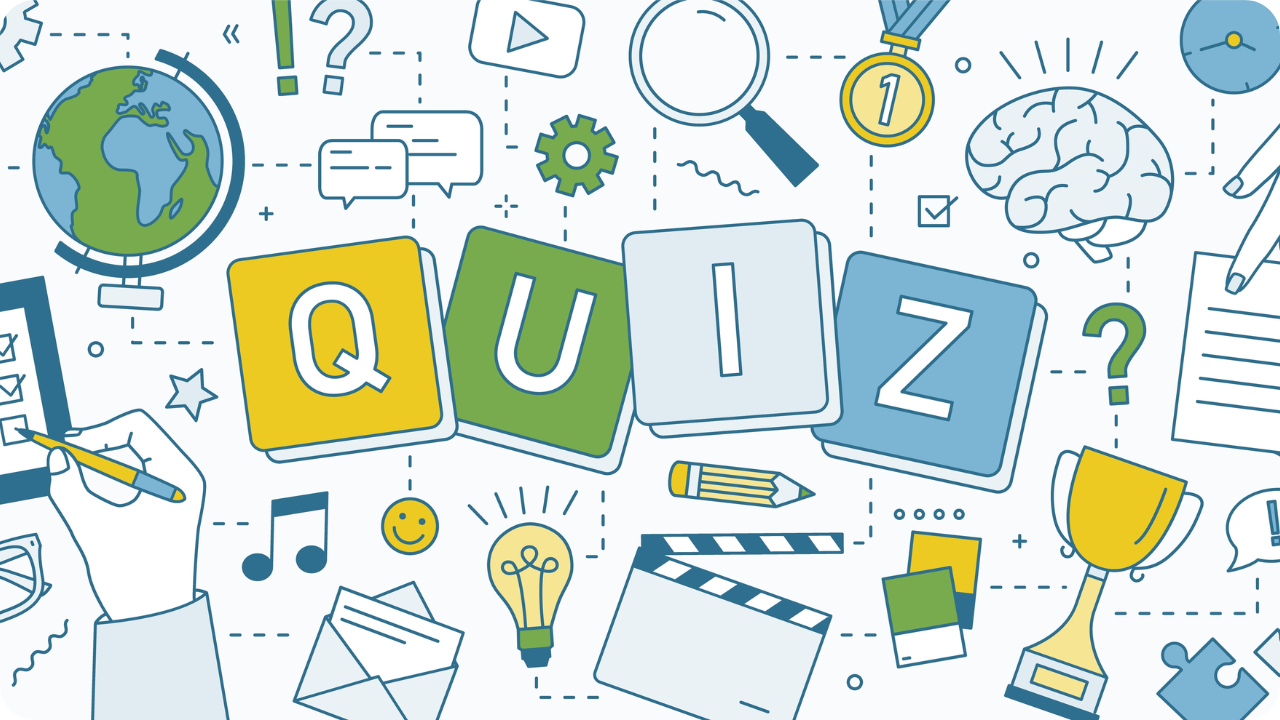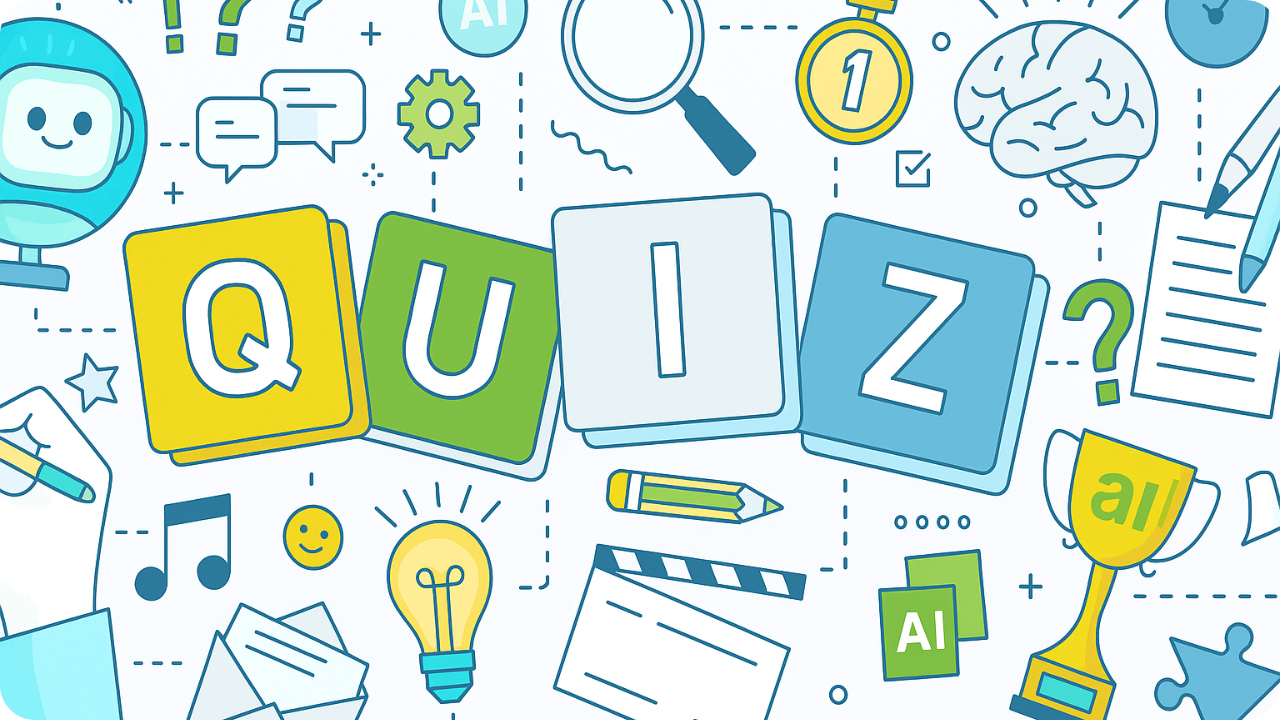Client Value Journey: Stage 1 – Aware
Jul 22, 2025
Why Quizzes Are the Consultant's Secret Weapon
Jun 10, 2025
The "Build Your Quiz in 60 Seconds" Prompt
Jun 10, 2025
The "Media Mastery" Prompt
Mar 18, 2025
The "Balanced Marketing Strategy" Prompt
Jan 22, 2025
A Proven Framework that Turns Readers into Clients
Jan 14, 2025
How to Command Premium Fees 101
May 28, 2024