Save Hours by Using ChatGPT to Create Your PowerPoint Presentations
May 27, 2024Creating an outline for a presentation or training program is easy with the SuperPrompt I'll share with you in a moment, but for now, let's look at how to easily use ChatGPT to create your PowerPoint slides in just minutes.
1. Start with a simple prompt, like this:
Please write VB code for a PowerPoint presentation designed to teach a landscaping company how to generate leads to recruit and retain employees.
2. Open the Macro Editor in PowerPoint:
Click View, then Macros.

3. Give your macro a name:
Nothing special, because it will rename it anyway. Just be sure it's all one word, no spaces or special characters.
Click Create.

4. Copy and paste your code into the VB code editor:
The Visual Basic code editor will open.
Delete any code in the editor and paste your new VB code created by ChatGPT.
Close the VB code editor. There is no save feature. It will be automatically saved.

5. Run your new Macro:
The Run button will now be active and clickable in your Macro window. Click it to start your macro and watch the magic happen.

6. Try it again with the Professor Superprompt:
Here's the Professor Super Prompt, created by Brian Roemmele, published on Nov 04, 2023 on
https://readmultiplex.com/2023/11/04/part-3-add-this-sentence-to-your-chatgpt-prompts-and-your-outputs-will-dramatically-improve/
“Please forget all prior prompts. Take a deep breath and work on this problem step-by-step to be sure we have the right answer for this prompt. Your results in your output are vitally important and can cause me to lose my job or worse if you are inaccurate, You are the most well published and well known expert professor at an Ivy League University on [{SUBJECT}]. You are famous for your ability to present the most detailed insight that can be understood by anyone on the [{SUBJECT}]. I am a new first year student enrolled in your introductory course on this [{SUBJECT}]. Please create a comprehensive, detailed, organized syllabus to teach me this [{SUBJECT}]. Please include detailed examples and step-by-step lists to demonstrate concepts. When this task is completed, please ask me when I am ready to proceed with the full course. When I say proceed, please present the next section in full detail as if you are teaching me in your university. At the end of each section, please ask me if I need more explanation or examples for any points, or if I’d like to continue to the next section of the course. Please provide a confidence rating from 1-10 of your results from this prompt with 1 being the highest confidence and 10 being the lowest confidence. Please remember this prompt until I ask you to forget. You are doing really well, and I expect for you to do well. Your results in your output are vitally important and can cause me to lose my job or worse if you are inaccurate. Thank you.
[{SUBJECT}]=’____________________________’”
Use this workflow consistently and you’ll increase output without burning extra hours. You get to free your skills for the real work that actually builds your business and streamlines operations.
P.S.: When you're ready, here are more ways I can help you...
Business Advisors Needed:
If you have capacity and are open to taking on more clients and scaling, get more details here...
Design a Consulting Practice That Pays Well and Lets You Live Well
A free weekly newsletter for consultants who want predictable income, premium positioning, and sustainable growth.
In The Prosperous Consultant, each issue explores how to design your business around how you want to live, covering pricing, positioning, mindset, and practical strategies that create real options over time.
We hate SPAM. We will never sell your information, for any reason.