How To Analyze and Improve Performance of Your Linkedin Posts
Jul 15, 2025
Once upon a time, it was taboo to add a link to an outside website in the body copy of your Linkedin posts.
Now now.
In fact, the new features in Linkedin's post analytics KPS actually report how your links in your posts are performing.
I know...right?
1. Go to your Linkedin post
2. Scroll to the bottom and click on "Analytics."
3. On the Post analytics page, scroll down to "Link engagement."
Now, you can actually see how well you're CTAs are performing and double down on what works.
Enjoy!
Want to dive deeper? Check out these related articles:
👉 5 Battle-Tested Ways to Protect Your Email Sending Reputation
👉 A Proven Framework that Turns Readers into Clients
You might also find these interesting:
🔎 The 4-Part Formula for Consistent Lead Generation
🔎 How to Stop Guessing and Start Scaling (This Simple Formula Changes Everything)
P.S.: When you're ready, here are more ways I can help you...
Business Advisors Needed:
If you have capacity and are open to taking on more clients and scaling, get more details here...
Design a Consulting Practice That Pays Well and Lets You Live Well
A free weekly newsletter for consultants who want predictable income, premium positioning, and sustainable growth.
In The Prosperous Consultant, each issue explores how to design your business around how you want to live, covering pricing, positioning, mindset, and practical strategies that create real options over time.
We hate SPAM. We will never sell your information, for any reason.